This is an old revision of the document!
Double Steering
Basic Info
Is a technique where you use both digital and analog input to bring the car into a drift.
Setup
- you need a wheel or a controller with both a digital (like buttons) and analoge (wheel itself or the analog stick) steering input
- The game must recognize your input device as wheel. If you use a gamepad, there are the following methods you can use so that the game thinks you are using a wheel:
- a) Use kickstart (recommended method): Go into the settings of the kickstart program and make sure to check “Identify a steering wheel”
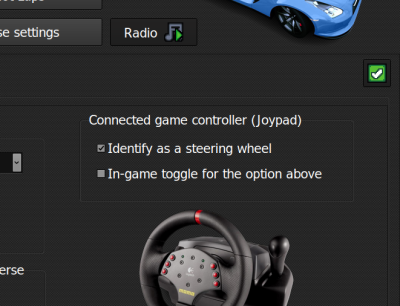
- b) change a registry entry on your PC:
To tweak the registry manually, search and open `regedit` in Windows. Navigate to:
`Computer\HKEY_CURRENT_USER\System\CurrentControlSet\Control\MediaProperties\PrivateProperties\Joystick\OEM`
⚠️ *Make a backup before you change anything!* Find your gamepad and double-click `OEMData`. Change the first non-zero digit to 4. Example: `0023` → `0043`
If the `OEMData` REG_BINARY entry is missing: 1. Right-click on empty space 2. Choose “New” → “Binary Value” 3. Name it `OEMData` 4. Double-click it and enter: `4300801110000000`
To revert, just restore your backup.
- configure your game that you can steer with both analoge and digital input
Input
After following above steps to setup your controller, it is time to learn the technique. Double Steering works different depending if you drive a FWD or RWD car.
RWD
- drive the car into a corner
- steer with your analog input at an angle around 40-50°
- press and release the digital steering button
FWD
- drive the car into a corner
- steer with your analog input at an angle around 20-35°
- spam the digital steering button
If everything was done correctly the car will initiate a drift. This technique is used to take corner in higher speed with drifting, without the need to brake.
More in-depth explanation can be found in car specific sections.